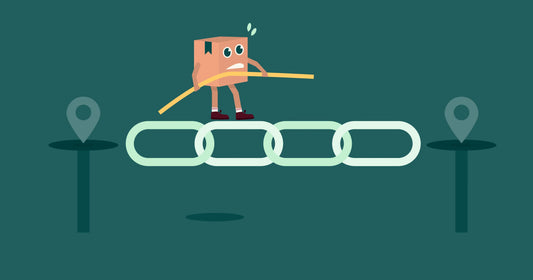How to send Gift on Instagram
Share
Are you looking for a unique and convenient way to send a gift to your loved ones on Instagram? Look no further than shoptwiz.com gift cards! With shoptwiz.com, you can easily purchase a gift card and send it directly to the recipient's Instagram account. Here's how you can do it:
Step 1: Purchase a shoptwiz.com Gift Card
First, visit shoptwiz.com and select the gift card amount that you would like to purchase. You can choose from a variety of denominations to suit your budget. Once you have selected the amount, proceed to checkout and make the payment.
Step 2: Send the Gift Card on Instagram
After you have completed the purchase, you will receive a unique code for the gift card. Simply go to the recipient's Instagram account and send them a direct message with the code. You can also tag them in a post or story with the code to make it more personalized.
Step 3: Redeem the Gift Card
The recipient can now redeem the gift card by visiting shoptwiz.com and entering the code at checkout. They can use the gift card to purchase any item available on the website, making it a versatile and thoughtful gift.
Sending a gift on Instagram has never been easier with shoptwiz.com gift cards. Whether it's for a birthday, anniversary, or just to show someone you care, shoptwiz.com has you covered. Surprise your loved ones today with a special gift that they can enjoy!